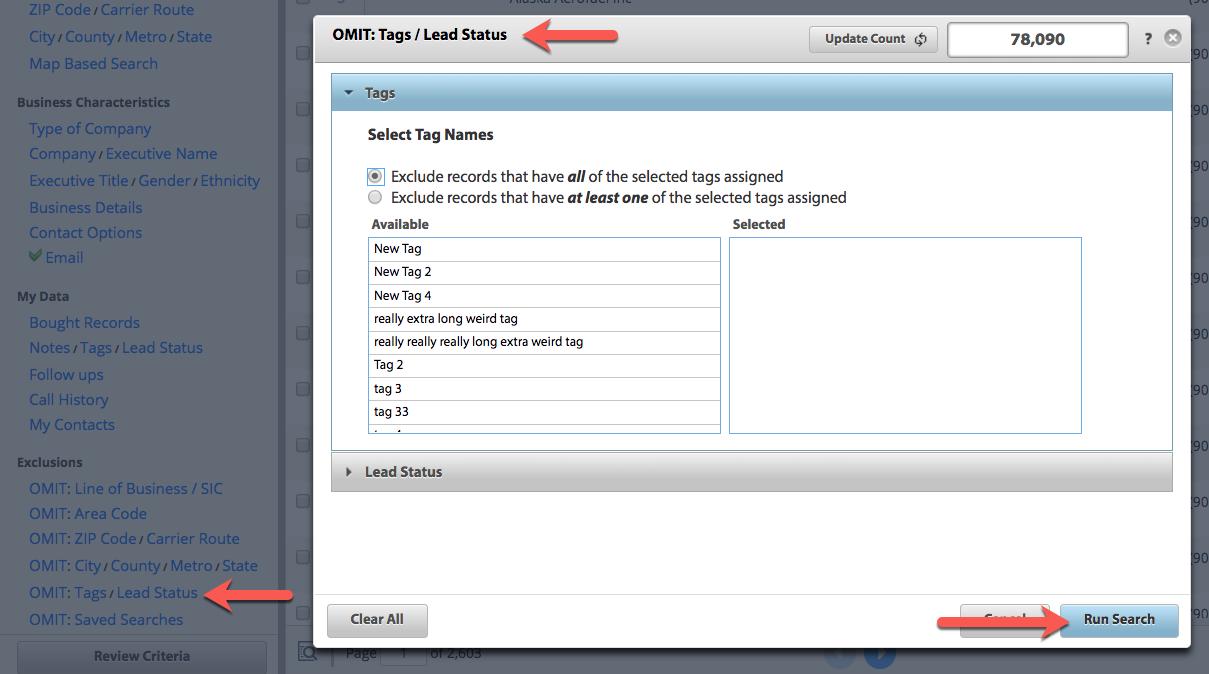To omit a specific business or consumer record, you can create a new tag to assign to that specific record (s). Assign that tag to the record (s) that you want to omit.
Next, choose the OMIT: Tags/Lead Status filter. Choose the tag associated with the records you'd like to omit and click "Run Search".
Next, click "Save" to create new saved search.