You can add a new contact if you know the first name and the last name of the Contact. Enriching a new Contact with Infogroup data will provide you with information such as Address, Phone number, Company name and more.
To add a new Contact and Enrich it.
- Click Contacts, and then click New. The New Contact page is displayed.
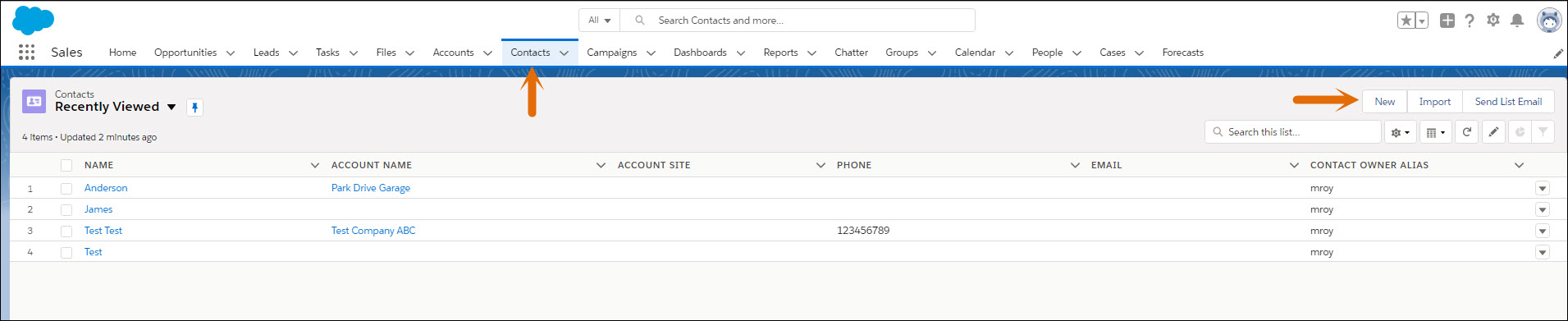
- Enter in any relevant information you have for your new contact such as name and any other identifiable information you have and then click Save. The newly created record for the contact is displayed in the list.
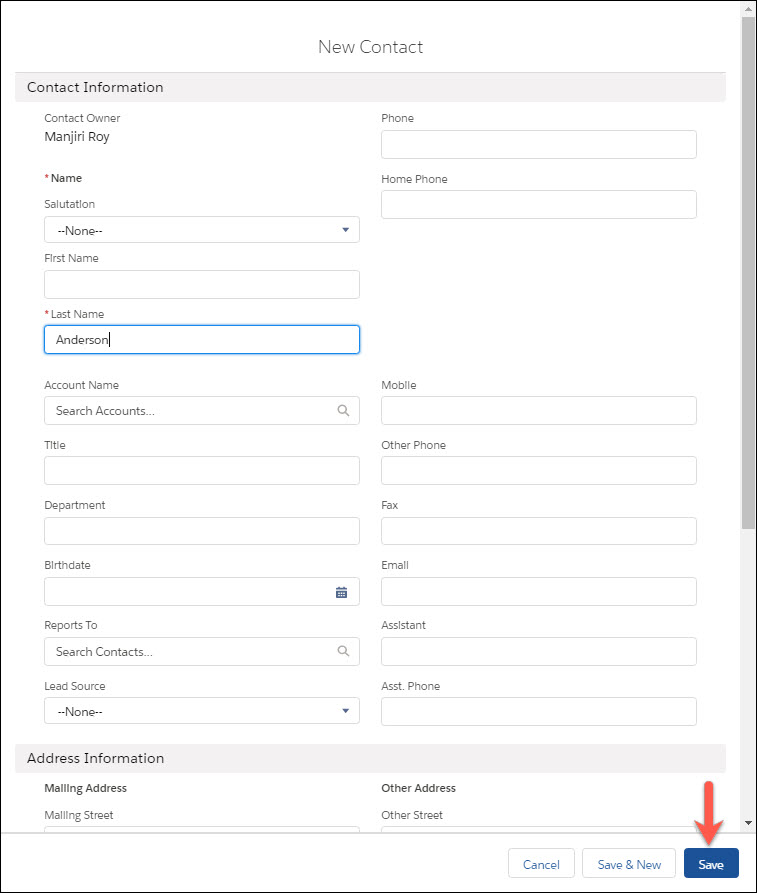
- Double-click the record in the list, and then click Details.
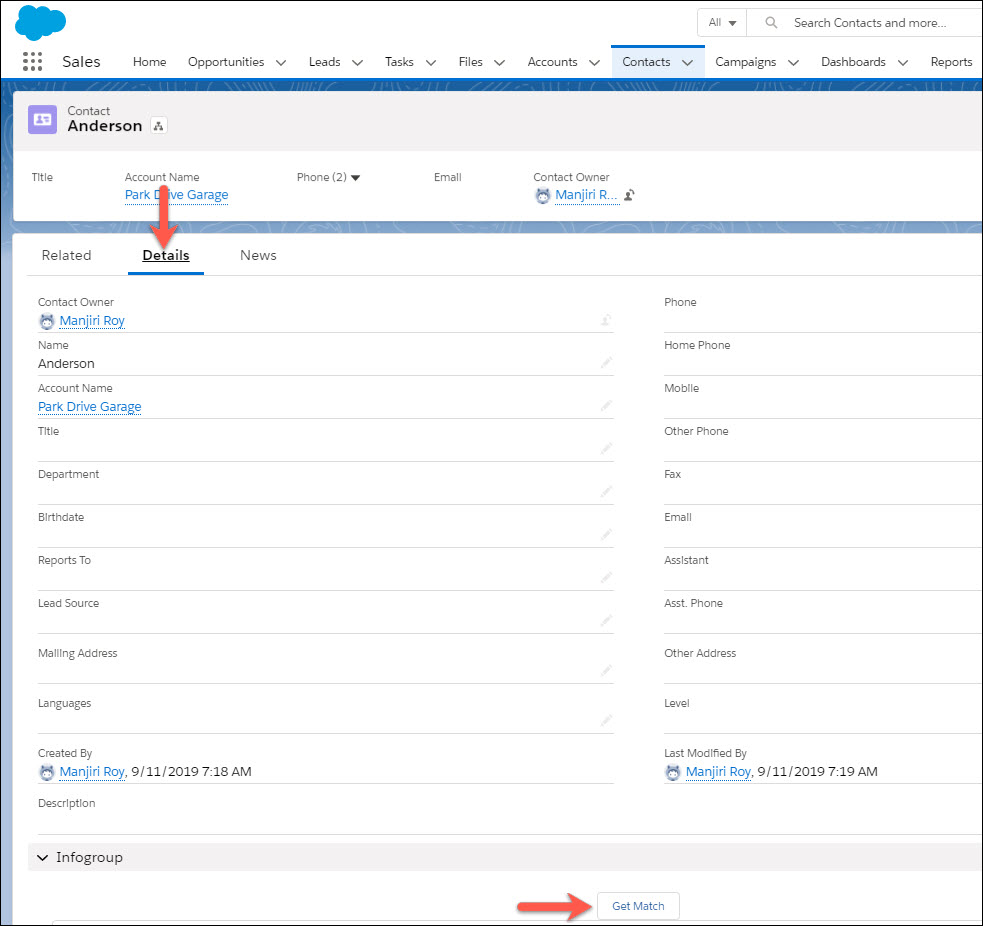
- Click Get Match. A list of matching records is displayed.
- Select the matching record, and then click Match Record.
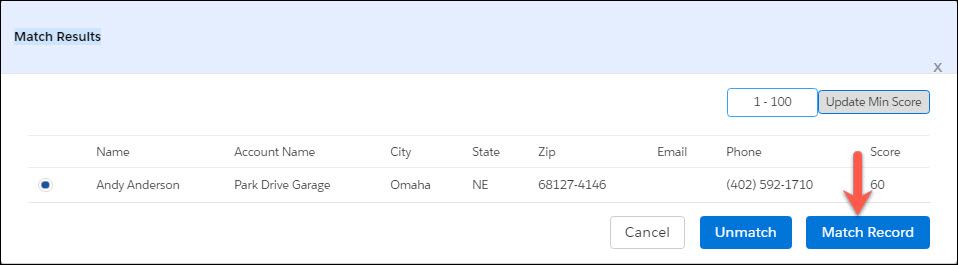
Details of the Contact are displayed under Details>Infogroup.
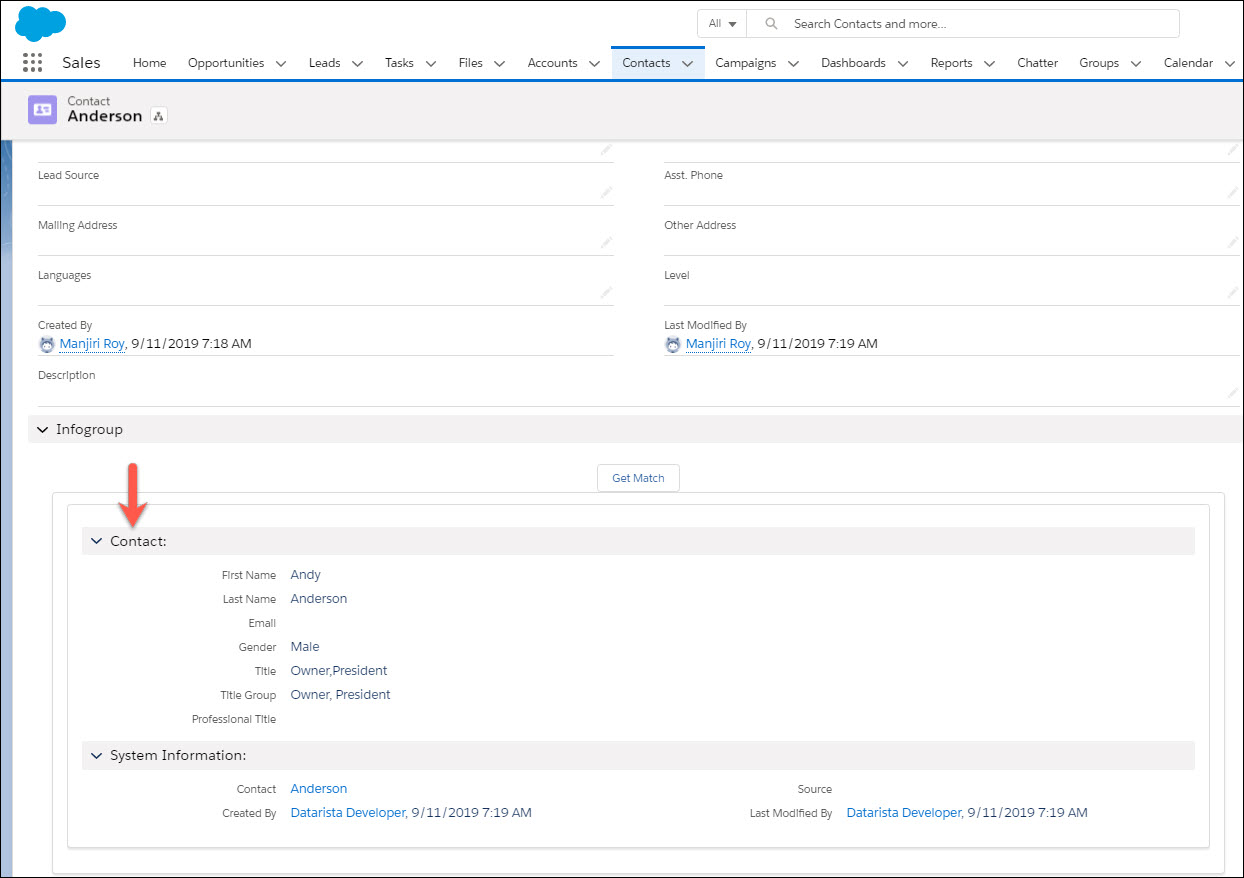
The Contact is enriched.