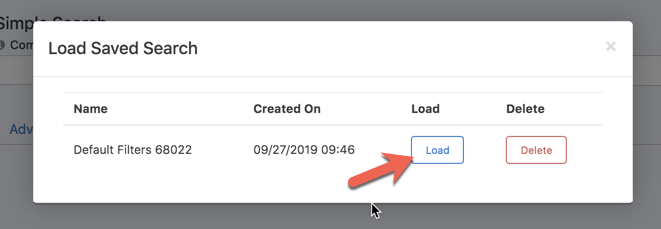The Saved Search functionality refers to a set of predefined parameters to perform the search.
The Saved Search saves on time because some search settings are predefined for similar searches in future.
To save a search, you first must add search criteria and click "Submit Search".
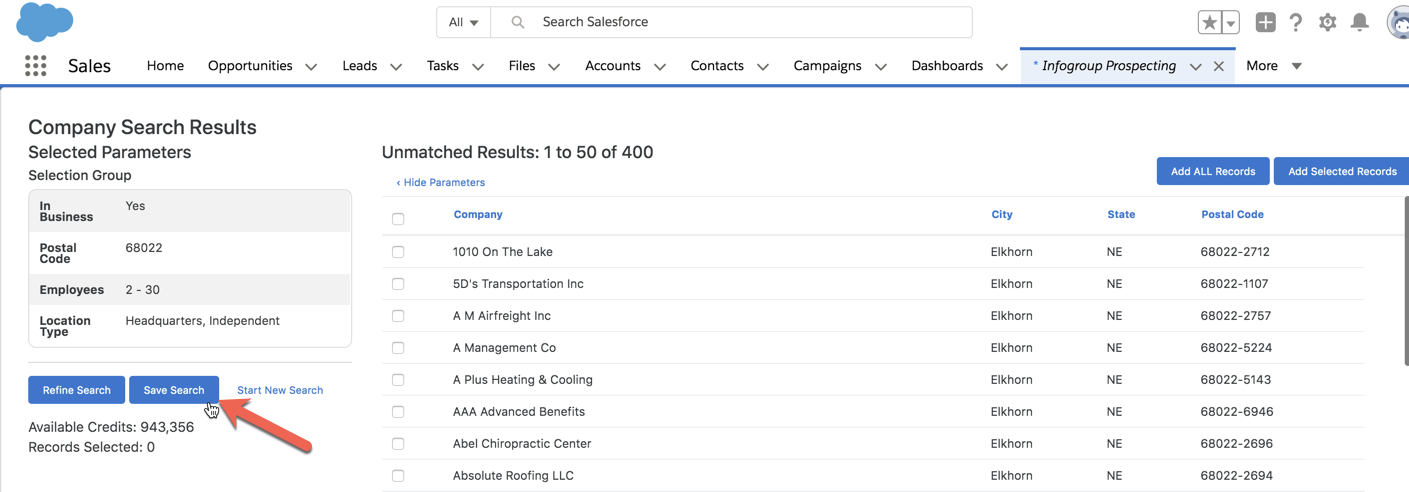
The pop-up will show you the search criteria and ask you to name your list. Type the list name and click Save.
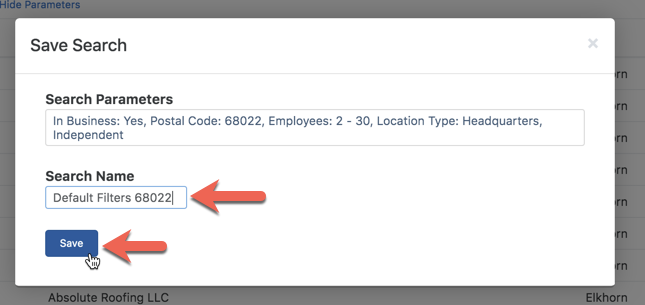
Access a Saved Search
To access a Saved Search, click Load Search from the Infogroup Prospecting tab.
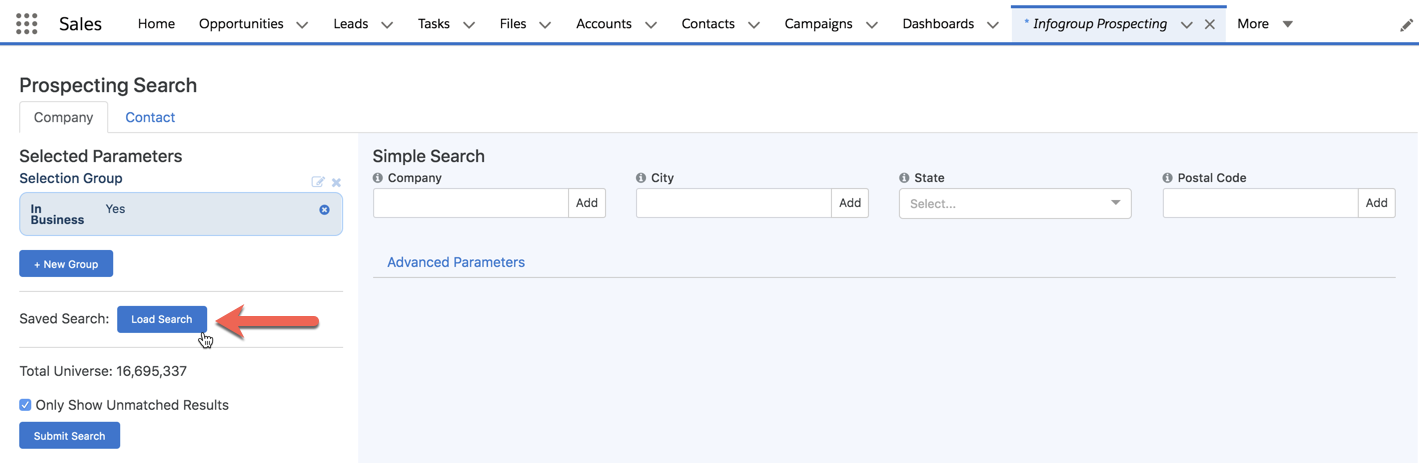
Choose the Saved Search and click Load.