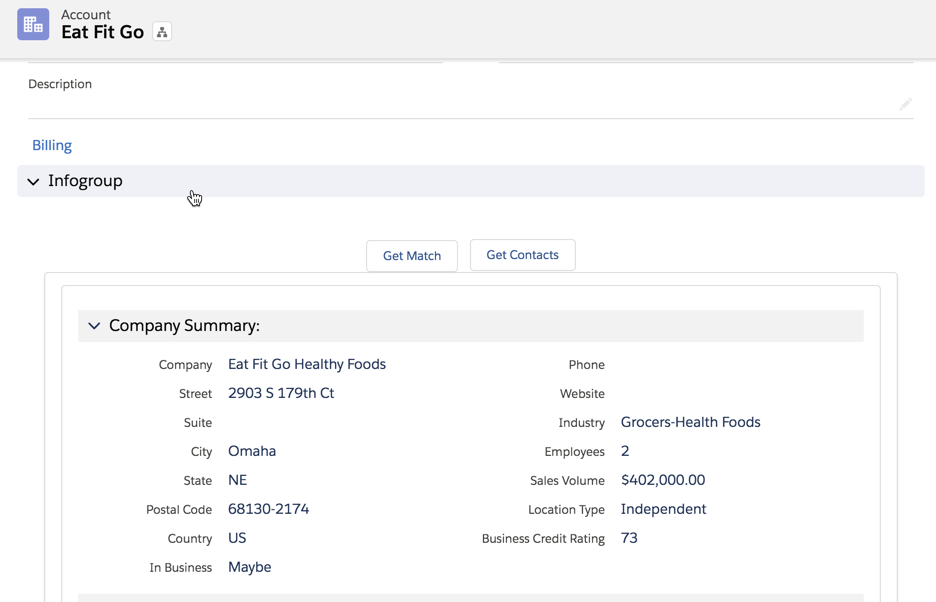Get Match
The Get Match button allows users to match and Enrich a record immediately. Each Contact, Account and Lead record will have a Get Match button which can be used to match the record to the Infogroup data in real time.
Clicking the Get Match button will pull up all of the candidate records above a certain confidence level threshold. The user can select the best match and immediately enrich that record.
- Match a New Record - When a new Account,Lead or Contact is created into Salesforce, the Infogroup custom object will be blank if it has not run through the automated daily match process.
- Match to a Different Record - If a Salesforce record is matched to the wrong Infogroup record, you can use Get Match to change that linked record to the correct record.
- Unmatch a Record - You can use the Get Match button to un-match or unlink a record.
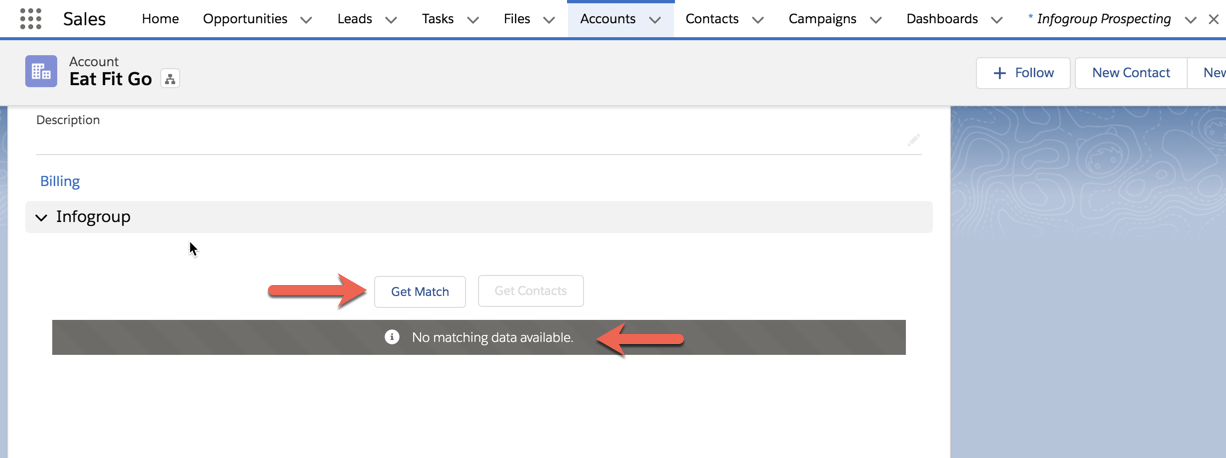
You will see the possible match results sorted by the "Match Confidence Score".
Choose the correct record, then scroll to the bottom of the window and click Match Record.
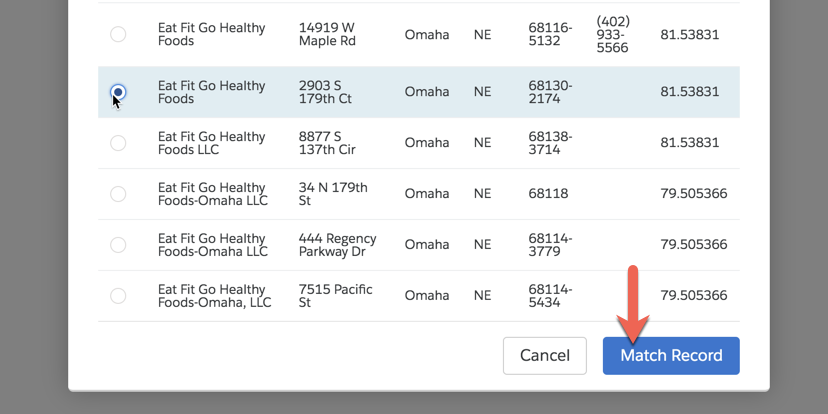
You'll now see the Infogroup Custom Object populated with the Infogroup information.