After adding a new Account into Salesforce, you may Enrich it with Infogroup data. Enriching your new account can provide you with details such as an address, URL, employee volume, and so on. Once the account has enough detail to identify the unique business, you can locate Contacts associated with the Account using the Get Contacts functionality.
To Enrich an Account with Contacts.
- Click open an Account for which you want to add new a Contact. The Accounts page is displayed.
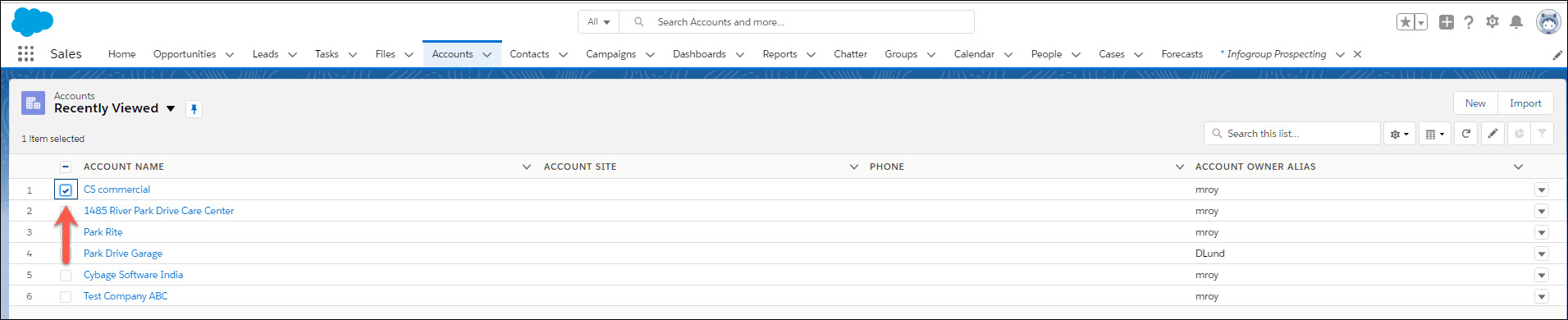
- Click the Details tab.
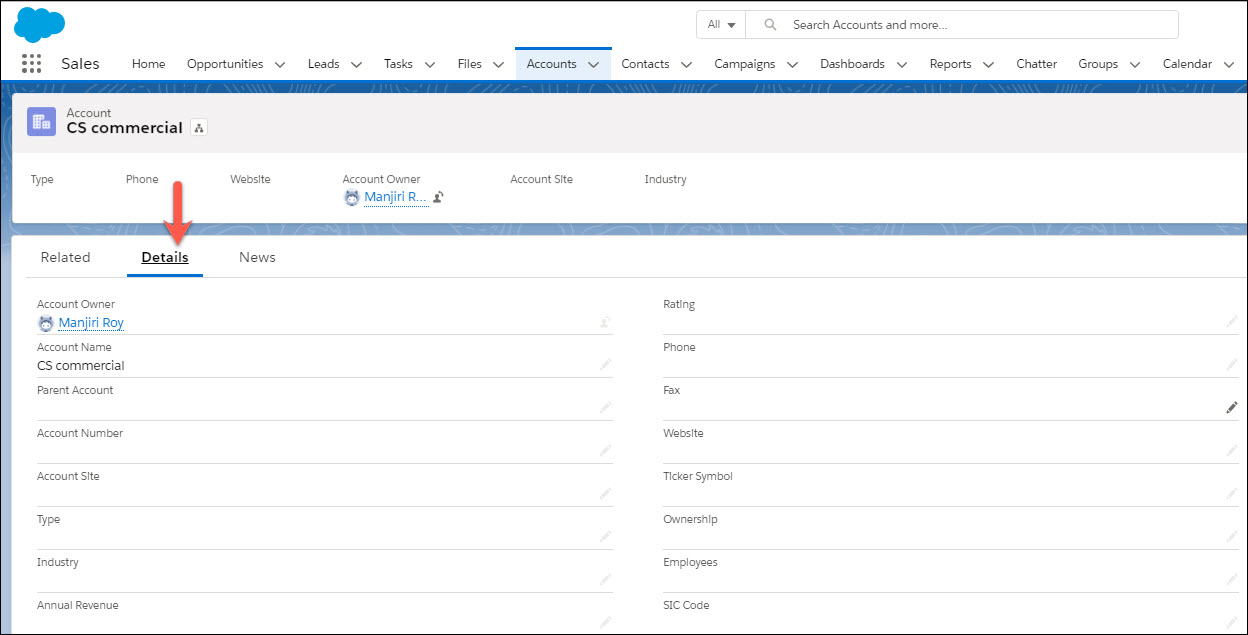
- In the Infogroup custom object, click Get Contacts.
The Contact Search Results page is displayed.
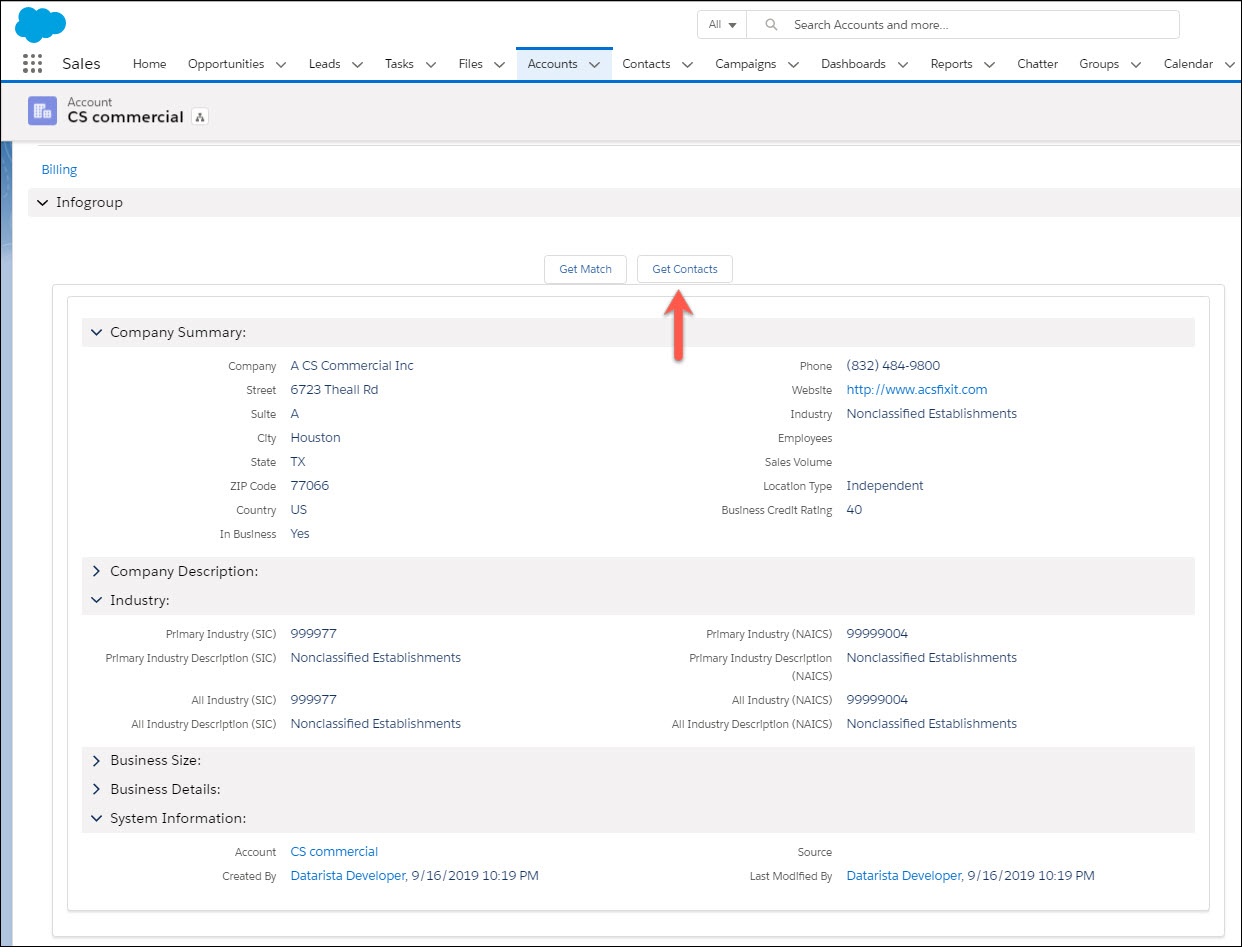
- In the Contact Search Results page, select the Contacts to add.
Note: By default, Infogroup Prospecting will remove existing/duplicate contact records from the search results.
- Click Add Selected Records.
- A confirmation is displayed.
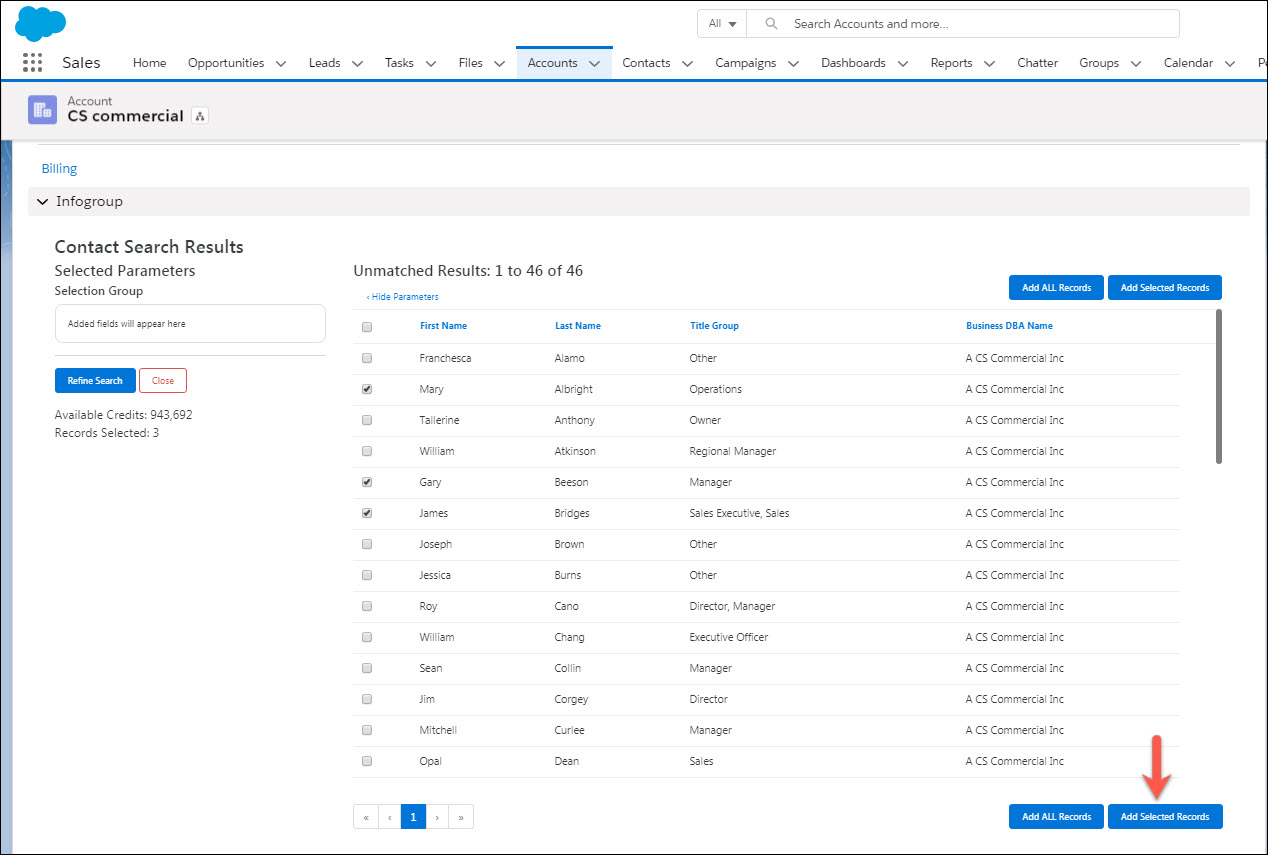
- Click Add Contact.
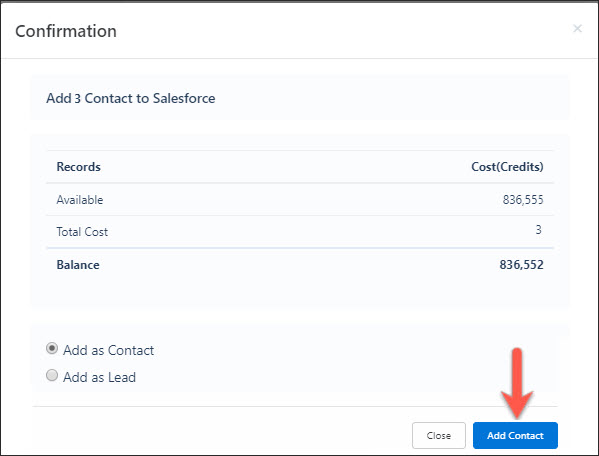
Note: You have the option to add new records as Contact or Lead. When enhancing an account you want to choose Add as Contact.
The selected Contacts are added as new Contact records for that Account.